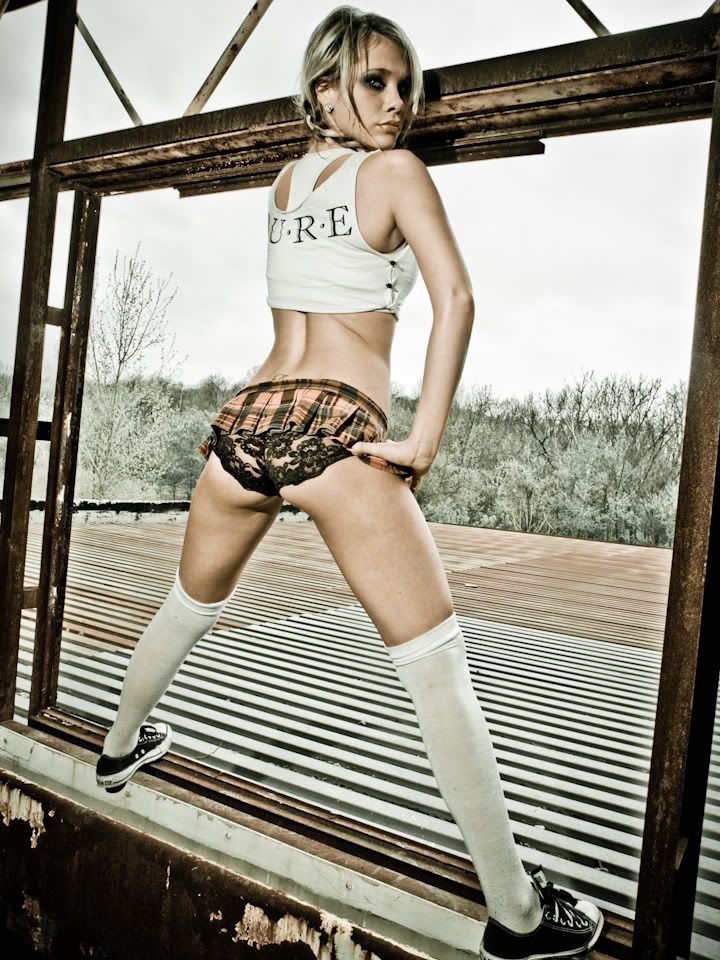Is the left pic after and the right pic before? Originally Posted by Redwolf?
lol
On my screen, one is on top of the other.

COG - inches or feet?Thanks, BB...and if PGS would like, I can send him a PM with the image at it's original size and res. Just let me know
PGS - It would be interesting to see an example of you taking the original photo (if you can get a sufficiently high-resolution version from Topnotch) and making two versions (1) some reasonable changes and (2) magazine-perfect changes.
Not that her photos need any changes.Originally Posted by BiggestBest

As I mentioned, I don't tend to do much editing to my pics...I more often choose the pics I post based on which I find most naturally flattering.
One of the photographers who hired me as a 'model' did this, though...
I can't say for sure, what he did besides change the color...I have found that adjusting the color of pics often helps to even the skin tone, and such.
Here is a before and after, as requested. Bubba, please remove if you consider this 'self-promoting'. Originally Posted by topnotchmassage