Date: 6/29/2018
Name: Molly
Phone: (646) 926-6990
Email Address: -
URL / Website: (staff edit; ztonk)
City: Houston
State: Texas
Address: Southwest Houston
Activities: BBBJ, CG, ACG, K9
Hair Length and Color: Black. Shoulder
Age: 38
Smoking Status: I Couldn't Tell
Ethnic Background: Asian
Physical Description: Nothing like the picture. Molly was aged and boobs were smaller than pictured as well.
Recommendation: No
- bearus
- 07-03-2018, 07:17 PM
- SlimJimmm
- 07-03-2018, 08:14 PM
- Oldrogue
- 07-03-2018, 09:06 PM
Adult Search is kind of like the new BP, and it's like a box of chocolates. You never know what you'll get....
- The_Gentleman808
- 07-03-2018, 09:35 PM
lol, you should have google searched the images first. Sorry about your experience, you shouldn't have stayed
- bearus
- 07-04-2018, 07:31 AM
- The_Gentleman808
- 07-04-2018, 09:41 AM
Agreed. How do I google search images? Donít I need text to search by? Originally Posted by bearusNo text needed to search image. All you need to do is left click on the image. Scroll through the options until you find "Search google for image" Click and it should give you places where the image has been used or the name of the person in the image. If you don't have that search option on your left click, you can always drag the image into the google search and it'll still work.
- Why A Duck?
- 07-04-2018, 09:32 PM
But, but, but the text on the pictures says "Promise real picture"! 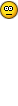
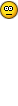
- htownhunter
- 07-05-2018, 06:44 AM
I use Tineye. Reverse image search engine. Tells you where else it has been used. Saved me lots of time & money.
- The_Gentleman808
- 07-05-2018, 09:15 AM
But, but, but the text on the pictures says "Promise real picture"!lol. It's true, they aren't lying. It's real pics, but they didn't say it's real pics of them or "100% me". So when you go to see them, and find out that it isn't them and you tell them it's false advertisement. They'll just say, "it isn't. I didn't say those are real pics of me, but they are real pics of someone else.." hahaOriginally Posted by Why A Duck?