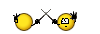I have some New Photos that I added to my website, and wanted to add on here as well.
I tried repeatedly to add them to my ECCIE Showcase, but it just keeps saying the server timed out.
I tried deleting a few older pics to see if it was maybe a space issue, but the same thing kept happening.
Is there a certain browser I need to use, or is there something else hindering me from uploading my new photos?
Thank you for your help in resolving this matter.
Dahlia  Originally Posted by Urban Dahlia
Originally Posted by Urban Dahlia
Dahila,
I have never uploaded pictures to this site. However, I can tell you that the most common problem with server time out is the size of the file. Some picture types can be huge; check the information on the picture file to see what type it is such as: jpeg, pict, gif or others. There a lot of programs that will convert the picture to the other format and downsize the file so that it is seen over the web. The gif file was among the first to be designed for web use because you can get a good picture for the size of the computer screen.
Every time a jpeg is saved, you can get a loss of picture quality if you don't specifically ask to keep the best picture.
Look at the file name, it will have a dot something on the end that identifies the picture file such as this one of my cameras: "IMG_0616.JPG". From my computer screen capture I have "Screen Shot 3013-10-10 at 12.53.45 PM.png". The png format of the screen shot capture can be converted to anything else.
I convert by when I paste into a text program like MS Word, or Mac Pages. I also use the free programs on the Mac, iPhoto, and the free program on the web for my Olympus Camera, Olympus Viewer. All of the major camera companies have free programs and converters. Look on your picture program and search the edit controls to see what you have.
You probably have what you need hidden in the computer.
JR