Just curious if any changes had been made because I have never had problems linking to youtube or .jpg images on the internet.
Recently I have run into issues though. None of these worked:
[IMG]http:www.thetraveltart.com/wp-content/uploads/Offbeat%20Travel%20Photo%20-%20Wong%20Fook%20Hing%20Book%2 0Store.jpg[/IMG]
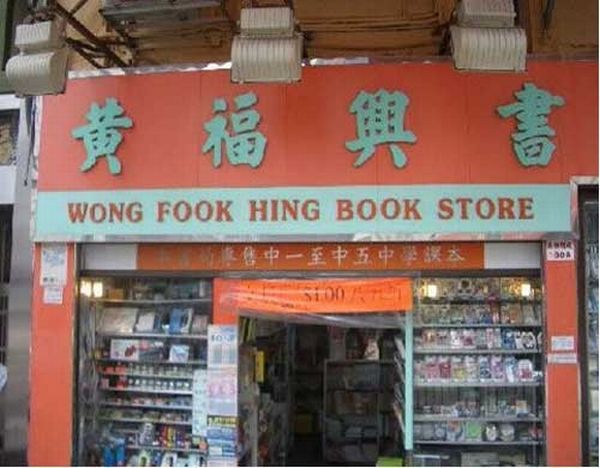
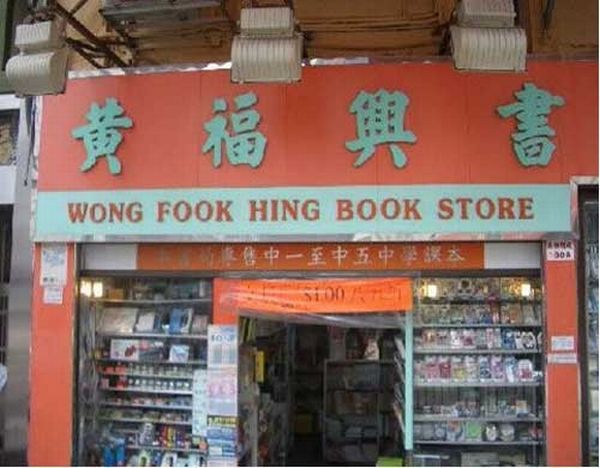
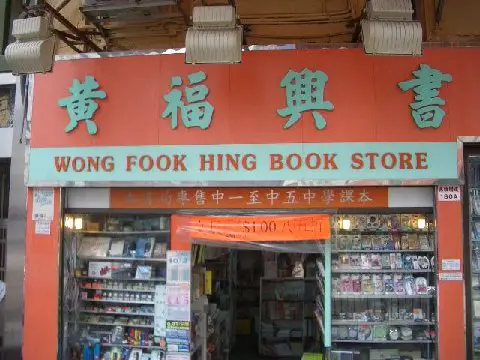
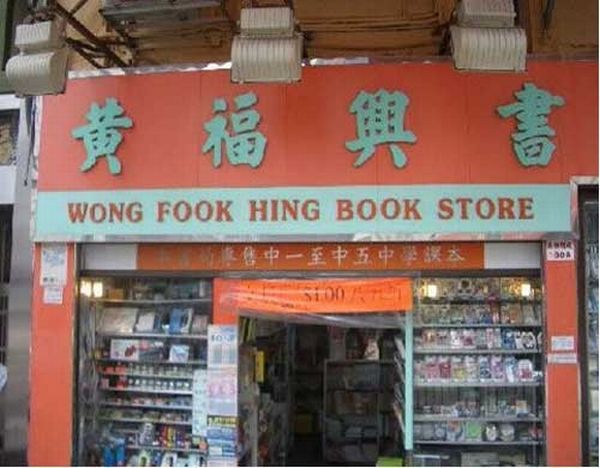
http://www.youtube.com/watch?v=lhs3Rj71gpo
<object width="480" height="385"><param name="movie" value="http://www.youtube.com/v/lhs3Rj71gpo...</param><param name="allowFullScreen" value="true"></param><param name="allowscriptaccess" value="always"></param><embed src="http://www.youtube.com/v/lhs3Rj71gpo&hl=en_US&fs=1&" type="application/x-shockwave-flash" allowscriptaccess="always" allowfullscreen="true" width="480" height="385"></embed></object>
