- Samcro84
- 11-07-2013, 08:49 PM
How do you do the copy Quotes in a thread where you show who wrote the original quote? The ones I do don't have the originator.
- Mokoa
- 11-07-2013, 09:26 PM
The  and
and 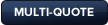 buttons are for that purpose.
buttons are for that purpose.
When you use the button in the post you wish to reply to, you are brought to a page where you can compose your reply. The text box where you type in your reply will already have the original post in QUOTE tags. Also, the first or opening QUOTE tag will contain additional data which causes the originator of the post you quoted to appear. You then enter your reply and click on the Submit Reply button to save the post.
button in the post you wish to reply to, you are brought to a page where you can compose your reply. The text box where you type in your reply will already have the original post in QUOTE tags. Also, the first or opening QUOTE tag will contain additional data which causes the originator of the post you quoted to appear. You then enter your reply and click on the Submit Reply button to save the post.
The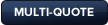 is used for quoting multiple posts in your reply. You simply click that button on every post you want quoted in your reply, except for the last one. One that post use the
is used for quoting multiple posts in your reply. You simply click that button on every post you want quoted in your reply, except for the last one. One that post use the  button. This will bring up the page where you compose your reply. The text box will already contain all of the posts where you used the
button. This will bring up the page where you compose your reply. The text box will already contain all of the posts where you used the 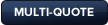 button. Again, you then enter your reply and click on the Submit Reply button to save the post.
button. Again, you then enter your reply and click on the Submit Reply button to save the post.
 and
and 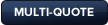 buttons are for that purpose.
buttons are for that purpose.When you use the
 button in the post you wish to reply to, you are brought to a page where you can compose your reply. The text box where you type in your reply will already have the original post in QUOTE tags. Also, the first or opening QUOTE tag will contain additional data which causes the originator of the post you quoted to appear. You then enter your reply and click on the Submit Reply button to save the post.
button in the post you wish to reply to, you are brought to a page where you can compose your reply. The text box where you type in your reply will already have the original post in QUOTE tags. Also, the first or opening QUOTE tag will contain additional data which causes the originator of the post you quoted to appear. You then enter your reply and click on the Submit Reply button to save the post.The
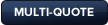 is used for quoting multiple posts in your reply. You simply click that button on every post you want quoted in your reply, except for the last one. One that post use the
is used for quoting multiple posts in your reply. You simply click that button on every post you want quoted in your reply, except for the last one. One that post use the  button. This will bring up the page where you compose your reply. The text box will already contain all of the posts where you used the
button. This will bring up the page where you compose your reply. The text box will already contain all of the posts where you used the 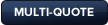 button. Again, you then enter your reply and click on the Submit Reply button to save the post.
button. Again, you then enter your reply and click on the Submit Reply button to save the post.
- Altbier
- 11-08-2013, 09:48 AM
May I suggest that you then edit out all but the pertinent info from the quotes? That way we don't have to read through a bunch of unnecessary, already-stated stuff.
- Maxx
- 11-08-2013, 11:29 AM
When I quote some one I cut out the banter with a string of periods 1st or after depending on the quote. ".........text of whatever I want to quote" see below. Just a suggestion.
- Maxx
- 11-08-2013, 11:32 AM
- CrimsonValkyrie
- 11-08-2013, 11:49 AM
I think that was a really good question. I have tried to use the quote button before and I still do not have it down right.
- Samcro84
- 11-08-2013, 12:14 PM
Thanks guys I figured there was an easy answer. Thank Mokoa i really appreciate you mods.
Will try the quote out
Will try the quote out
- darter
- 11-08-2013, 04:06 PM
- Precious_b
- 11-08-2013, 05:55 PM
Yup. Good Q&A.
Never knew how to use the multi one.
Never knew how to use the multi one.
- swwaustin
- 11-08-2013, 06:10 PM
edit out all but the pertinent info from the quotes? Originally Posted by AltbierGiving it a shot
...cut out the banter with a string of periods... Originally Posted by Maxxwith periods
...Thanks Mokoa, I didn't know how to do the multi quote deal till now... Originally Posted by darterDitto, let's see if it worked.
- swwaustin
- 11-08-2013, 06:11 PM
Cool.
- Mokoa
- 11-08-2013, 10:05 PM
May I suggest that you then edit out all but the pertinent info from the quotes? That way we don't have to read through a bunch of unnecessary, already-stated stuff. Originally Posted by Altbier
When I quote some one I cut out the banter with a string of periods 1st or after depending on the quote. ".........text of whatever I want to quote" see below. Just a suggestion. Originally Posted by MaxxThose are great additional tips, guys.

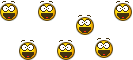 There's no stupid questions T-man!
There's no stupid questions T-man!