Hooty-hoo. For a while now I've been working on more photoshop ideas and wanted to show off my progress and how awesome and powerful photoshop can be.
I should say this first, I don't actually use Adobe Photoshop, its kind of expensive and all the versions that I snagged off the internet keep fucking up on my computer. So I learned to use a competitor that turns out to be just as good: Corel Paint Shop Pro. If I call it Photoshop, its because its easier to say that than Vector Graphics Editing, or Photo Editing, etc. Plus people will recognize much more easily what I"m talking about when I say photoshop instead of blah blah blah...
I've been having more fun with pictures of my providers here. Some of my providers have seen first hand the fun I've had with the private pictures we've taken and how cool this stuff is. You don't have to be a Demi-god Super Wizard at photo-editing to accomplish really cool stuff. Hell, I've been doing this off and on for the past year. Most of the time, I'm editing, to decorate the wallpaper for my android phone or creating a custom theme for my playstation using my providers pictures and those of video game characters.
Candi Staxx has been kind enough to allow me to use some of her pictures for a showcase of my own work.
Black and White Never Goes out of Style




on the left you see my touched up version of CandiStaxx's picture. First I applied Digital Noise Removal adjustment. The adjustment effect is used as my "air-brush" with me setting the sharpening of the image to a very low grade and adjusting the opacity of the layer. If you look at the difference between the before and after's, you'll notice her skin looks smoother and in the second set of pictures you can notice the "air-brush" alot more.
I love the outfit, I'm a fan of bdsm and incorporate elements of it into my sessions. When I was looking around for pictures to "practice" on, I saw Candi's and loved it. I saw the potential and knew it had to go with black and white. Black and White alone doesn't do it though. After air brushing and setting the color scheme, I added an adjustment layer for "curves" which is basically a way of manipulating the contrast, shadows, brightness, etc. etc.
For the second picture, I noticed her right eye would look out of balance from her left, like as if it had a bruise. So I added a small soft shot of black around her right eye and erased out what I added until I was satisfied with the eye shadow balance on both eyes.
As a nice little cherry to top if off, I color in pink on her lips and set it to dodge layer with low opacity. If not dodge, it'll be Color (Legacy) layer, low opacity.
Candy Glaze and Smudge


Once again I air brush and add black and white, and let the pink shine through. Now I do something a little different, I take the smudge tool, and smear everything in the image, minus Candi horizontally away from the middle. Kind of like parting the Red Sea or something, lol couldn't come up with a better analogy. This makes the picture hazy and adds emphasis on Candi's sexy ass body.



When I was learning how to use the smudge tool, one of the key concepts is the "flow" of the image. In what direction is the image going. While learning how to smudge with one of my other provider's pictures, I came across this thing I'm calling the Candy Glaze. I noticed the flow of the picture was downward. I set a picture of her to a pink hue, as you see in Candi's pictures, and then smudged the background of the image, except for her in the direction of the flow. Then I added in pink c4d bubbles and ended up with this effect that made the picture look steamy, hedonistic, and as if it was being coated with a candy glaze. I call it a candy glaze because it was pink, thick, and syrupy. I love the effect, its really cool and fun to use.
Touching Up Pictures


Sometimes, touching up a picture sometimes doesn't require much. Again just a layer of digital noise removal and erasing out in certain areas and you notice a difference, unless your a shmuck. On the left is my edited version, on the right a downloaded version of the original off of Viviana Montero's showcase. At first you might not notice much a difference, but if you look at viviana's skin tone on the left, its lighter than the version on the right(original picture) and on her boobs(which are fun to play with btw), you don't get anymore of that fuzz or static. With the noise removal effect, you could achieve a look on her top where the top is made out of silk, but to retain the original texture, I erased that part out so the top looks fuzzy and thick textured.

Left Picture is original, Right picture is edited version.
The picture above is of the actress/singer Demi Lovato. I found it randomly on the internet. Earlier this morning I was dicking around and found this cool picture of her out of nowhere and noticed the image said she wasn't wearing any make up or was trying to stay away from make up. Whatever.... On the cheeks and lips obviously she's wearing some make up. I thought it would be fun to give her a touch-up of make up anyway. First the airbrush, manipulated the opacity to my satisfaction. Then highlight the pink in her lips with a layer of dodge, low opacity. Her top was colored in with some white, with a layer set to soft light. Some eyeliner, low opacity blue, burn effect layer, and some soft pink around her cheeks low opacity. The whole thing about touching up a picture is finding a balance of how much sauce to mix in. Most of the time, when I'm mixing in different colors and effects, its at low opacity to make it look realistic. Where's your "no-make up" now Demi, muhahahahahaha!!
Geek Sauce
Although most of the pictures featured here are pictures of women and are a feminine approach to photoshop. Most of the time when I practice, I do this kind of photoshop. Nerd-gamer-centric.

the character in the picture above is Raiden from the video game Metal Gear Rising. Raiden's a badass and has a massive swag and pimp-game. If you don't believe me, play the fucking game.
I took the following picture: http://www.imagecoast.com/images/sav...ingdisplay.jpg
....and set Raiden against a black back ground and put a layer of computer-riffic netting to make it look all Matrix-y and shit. Then I colored him in my favorite color: green and set the opacity of the green on his armor and eye to an opacity I found suitable. After that I added some strands of lightning around his HF Blade. I took Raiden himself and duplicated him around the entire back ground and in a splatter form erased him out so that you see splatters of green against the background. After that I masked the entire image in a slanted jagged direction so it looks like Raiden just slashed through out of the background and is peaking through.
Yeah so thats what I've been up to with Photoshop. The possibilities are endless and you're only limited by your sense of imagination. I hope y'all liked my showcase.
Thank you Viviana and Candi for letting me use y'all pics.

Incase the image linking doesn't work, here are my edited pictures featured in this thread:
http://i966.photobucket.com/albums/a...ps6ba820e7.png
http://i966.photobucket.com/albums/a...ps84a6172e.png
http://i966.photobucket.com/albums/a...ps7e7d1195.png
http://i966.photobucket.com/albums/a...psd530a6f7.png
http://i966.photobucket.com/albums/a...psc338d366.png
http://i966.photobucket.com/albums/a...ps2b2e3c8a.png
http://i966.photobucket.com/albums/a...ps54c68378.png
http://i966.photobucket.com/albums/a...ps644194c8.png
http://i966.photobucket.com/albums/a...ps6d66e3cf.png
http://i966.photobucket.com/albums/a...psfa48fe4f.png

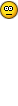 @ Savak: Nice job dude!
@ Savak: Nice job dude! 
 and pickupkid!
and pickupkid!