- CuteOldGuy
- 01-26-2013, 02:08 AM
You'd think by this time I'd have learned how to post pictures to a thread, but I don't. How do you guys do this?
- Chica Chaser
- 01-26-2013, 02:35 AM
You'd think by this time I'd have learned how to post pictures to a thread, but I don't. How do you guys do this? Originally Posted by CuteOldGuyCOG, find this little icon
 just above the text box. A little box will pop up where you enter the URL link of the image you want to display. Click done and then the regular submit button.
just above the text box. A little box will pop up where you enter the URL link of the image you want to display. Click done and then the regular submit button.You can type like regular before and after the link, just like you would for a quote.
Also along that same toolbar line are the code for youtube links. You only enter the number of the video, not the www,youtube part
- Mokoa
- 01-26-2013, 10:11 AM
The following thread...
http://www.eccie.net/showthread.php?t=251071
Is stuck at the top of this forum and contains within it great information on including pictures in posts.
http://www.eccie.net/showthread.php?t=251071
Is stuck at the top of this forum and contains within it great information on including pictures in posts.
- CuteOldGuy
- 01-30-2013, 01:34 AM
Thanks, guys. I'll give it a try.
- CuteOldGuy
- 01-30-2013, 01:45 AM
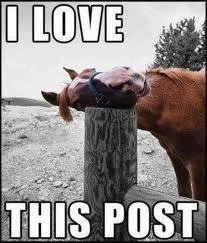
Did it work?
Cool!
- jbravo_123
- 01-30-2013, 02:17 PM
Also, when you're in the advanced reply version of a post, you can actually also use the "preview post" button to make sure your image is showing up correctly.
- Calista_Syn
- 01-30-2013, 11:23 PM
If you use photobucket, anything uploaded through them has a "direct image link" you can just copy/paste here and it'll populate the pic.
- CuteOldGuy
- 01-31-2013, 12:52 AM
I think I've got now. Thanks everyone, and especially Calista. Simply because you're gorgeous. With 16k+ posts, I'm still learning. LOL!

See? Thanks, again!

See? Thanks, again!
- FK
- 01-31-2013, 09:50 PM
Myproviderguide.com also offers image hosting. You can advertise and host images there and no worries about it getting deleted because it's adult oriented.
- Richard Fitzwell
- 08-30-2013, 06:02 PM
