I am having troubles uploading pics..they are jpeg. Any advice? Thanks
Harmony
- Harmonious Harmony
- 01-16-2013, 04:44 PM
- Modda
- 01-16-2013, 05:08 PM
chk the image size also compress them.
- ElumEno
- 01-16-2013, 07:25 PM
Here is a chart for Attachments...
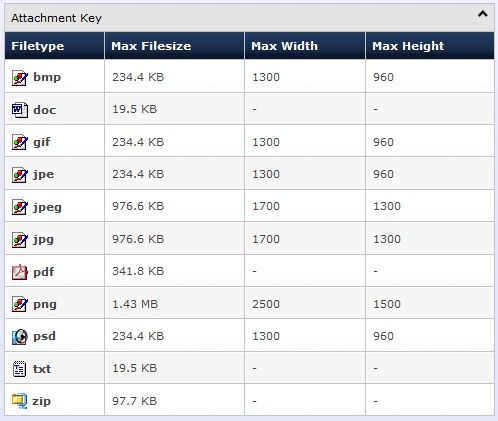
From the chart the maximum file for a .jpeg is 976.6 KB and the maximum size is 1700x1300 px.
I believe that some users do not understand the difference between 'Attaching' or 'Inserting' a picture.
When attaching ( ) a file you will be uploading that file onto ECCIE's server and using their storage space for that file.
) a file you will be uploading that file onto ECCIE's server and using their storage space for that file.
They only have so much space so therefore they limit the amount of space allowed.
The exact amount of space they allow, I am uncertain of, but you can find out by doing the following.

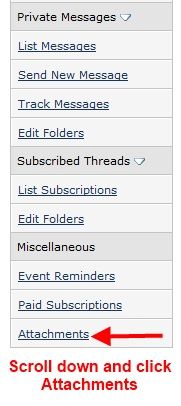
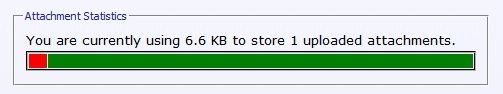
This will tell you how much space you have left for 'Attachments'.
When Inserting ( ) pictures, you have to upload them to a file saving site like Photobucket.
) pictures, you have to upload them to a file saving site like Photobucket.
since the file is not saved on the ECCIE servers it is not taking up space therefore they don't care about the file size.
Here is a nice thread on how to insert photos.... How to post a photo
Hope this helps,
ElamEno
(Yes I did this account someone needed to take over for ss. )
)
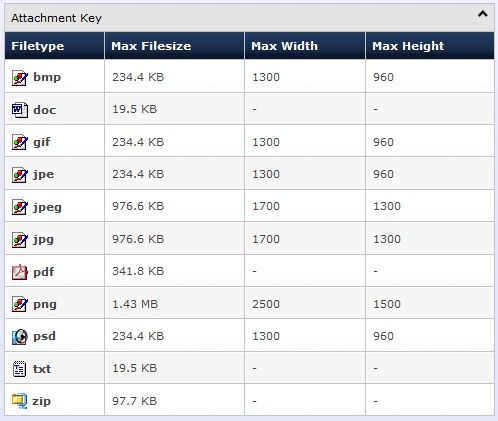
From the chart the maximum file for a .jpeg is 976.6 KB and the maximum size is 1700x1300 px.
I believe that some users do not understand the difference between 'Attaching' or 'Inserting' a picture.
When attaching (
They only have so much space so therefore they limit the amount of space allowed.
The exact amount of space they allow, I am uncertain of, but you can find out by doing the following.

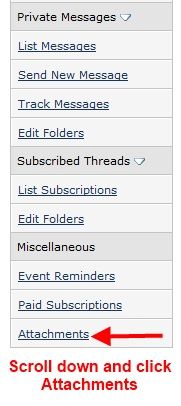
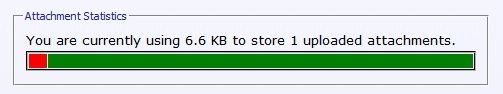
This will tell you how much space you have left for 'Attachments'.
When Inserting (
since the file is not saved on the ECCIE servers it is not taking up space therefore they don't care about the file size.
Here is a nice thread on how to insert photos.... How to post a photo
Hope this helps,
ElamEno
(Yes I did this account someone needed to take over for ss.
 )
)
- bartipero
- 01-16-2013, 11:25 PM
Now tell me how to make the explanation email you put together. Lol. Great job!
- Harmonious Harmony
- 01-17-2013, 12:01 PM
Thanks a bunch for the help!!!! 

- Harmonious Harmony
- 01-17-2013, 12:38 PM
All of that is good for inserting and attaching pics to posts but it isn't doing me any good for my showcase. I have to figure out how to compress them so the size isn't so big.
- cynic
- 01-17-2013, 03:03 PM
All of that is good for inserting and attaching pics to posts but it isn't doing me any good for my showcase. I have to figure out how to compress them so the size isn't so big. Originally Posted by Harmonious HarmonySo, you're saying its too big???
to compress photos using MicroSoft:
Right click on the file > choose OPEN WITH > MicroSoft Office
Left click to EDIT PICTURES
On the menu to the right, choose COMPRESS PICTURES
Left click the DOCUMENTS option > OK
Left click FILES > SAVE AS > identify new file name
Voila, new, smaller file, same sized photo.
- KCSmutMonkey
- 01-17-2013, 04:08 PM
That works nicely. If you don't have Office, try this: http://www.shrinkpictures.com/
- Harmonious Harmony
- 02-14-2013, 11:46 AM
Thanks for all that info. I will be putting it to use. I am now having a problem finding the URL on my pictures. Maybe it's just me and i'm over looking it. I normally ooen by properties and it says URL and I copy it but today I am not seing it o_0 lol
- oktome
- 02-14-2013, 03:05 PM
Just send them to me for review

- Harmonious Harmony
- 02-14-2013, 04:39 PM
That doesn't help to get the URL lol 
