[Private] text here [Private]missing a / in the 2nd set for all to see
In ROS of reviews way to much is being said in reply's that should be in private but are not.

Been this way to long now. Are mods seem to be busy with real life. And as one review has national attention now. We are being watched.

Please help the mods out. If from ROS, please use private
If reply to a private, that should be in private also.
This also helps us, the guys.

I have been guilty a few times. But others seem to never use the private.

I have made private notes in a post at times here in the past where I made it show up anyways. I wanted it to stand out, but let her see it. errrr what can I say. I'm a ass postwhore LOL

thank you for your support
carry on

PS
If this makes my popcorn stock go down.
then this thread will
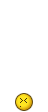
again thanks for your support












