Hola Mods
Is there a way to embed youtube etc videos in a post? I was just going to pop a clip in the Sandbox, however no concatenation of bbcode/html would work. Is there any way to do this?
- Dirigible
- 10-17-2010, 11:10 PM
- offshoredrilling
- 10-17-2010, 11:16 PM
 =insert link
=insert linkhighlight pic or text, click the insert link, copy web address to
or am I missing the "?"
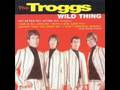 click me
click me Troggs or click text
- Dirigible
- 10-17-2010, 11:21 PM
Hey OSD
I meant like inserting the video directly in to the web page so it shows up here on eccie (as opposed to linking to the youtube site for example)
usually vid sites have an embed code like this
<object width="480" height="385"><param name="movie" value="http://www.youtube.com/v/mLXQltR7vUQ?fs=1&hl=en_US" ></param><param name="allowFullScreen" value="true"></param><param name="allowscriptaccess" value="always"></param><embed src="http://www.youtube.com/v/mLXQltR7vUQ?fs=1&hl=en_US" type="application/x-shockwave-flash" allowscriptaccess="always" allowfullscreen="true" width="480" height="385"></embed></object>
but it doesn't seem to work here—or I can't figure out how do it...
I meant like inserting the video directly in to the web page so it shows up here on eccie (as opposed to linking to the youtube site for example)
usually vid sites have an embed code like this
<object width="480" height="385"><param name="movie" value="http://www.youtube.com/v/mLXQltR7vUQ?fs=1&hl=en_US" ></param><param name="allowFullScreen" value="true"></param><param name="allowscriptaccess" value="always"></param><embed src="http://www.youtube.com/v/mLXQltR7vUQ?fs=1&hl=en_US" type="application/x-shockwave-flash" allowscriptaccess="always" allowfullscreen="true" width="480" height="385"></embed></object>
but it doesn't seem to work here—or I can't figure out how do it...
- offshoredrilling
- 10-17-2010, 11:28 PM
So it plays if you open the thread?
I would not want to do that, as reader my not want the sound.
but if a way, and its ok, some one will know.
I would not want to do that, as reader my not want the sound.
but if a way, and its ok, some one will know.
- Dirigible
- 10-17-2010, 11:33 PM
The way it should work, is it plays when you click on it, but in the same page. So you see a preview image but do not have to watch/listen if you don't want to, but if you do want to then no reason to go to an outside link. Might not be possible here, I guess we'll find out.
- offshoredrilling
- 10-17-2010, 11:37 PM
ahhh you do not get another session. Plays in the post. But you do not have to play it. That would be cool.
- offshoredrilling
- 10-18-2010, 12:42 AM
I did search of video embedding in Technical Question and found
but at a later date i found
Lets hope I am wrong, that it can not be done any longer.
OSD
For video clips...with out the X's. In his post no X's, but in quote I would get a link. So I had to add them. Unlinking would not work in "go Advanced". Get the link again after save.
You can post the URL to a video as follows and the software here will automatically insert it into your post.
[URLx]http://www.youtube.com/watch?v=Glny4jSciVI[x/URL]
This produces the result in the following post. Originally Posted by Mokoa
This is the result of the code example above...It is still working there but as you see the 2nd quote it is not working. if you click the blue button in the quote you can see what you want.
YouTube- We Are The World 25 For Haiti - Official Video
Enjoy!Originally Posted by Mokoa
but at a later date i found
I think the latest board update dropped the ability to embed you tube videos. It used to place the video right in, now it only puts a clickable link:So I think you can no longer do it. Or may be you need to put what you are doing in [URL}xxxxxxx[/URL] with all the right brackets.
http://www.youtube.com/watch?v=Zf4XC_PBfX8
It may be a bandwidth issue. . .
Anyway, since links look crappy in a post, I have gone to finding an image for the video. Putting that in first, then highlighting the image and linking it to the video site in order to make it more pleasing to the eye:
Originally Posted by ANONONE
Lets hope I am wrong, that it can not be done any longer.
OSD