- Ms. Milani
- 03-24-2013, 07:10 PM
How do you post them and how do you get one to be your avatar (showing animation)? Thank you!
- Marcus78
- 03-24-2013, 07:16 PM
Malaya, you would post them like any other image. I use photobucket and it seems to be pretty stable. Just use the code: [IMG] (Insert picture address here) [/ IMG] to get a .gif to post. For instance, look at the code below. I've added a space to the last part so the forum doesn't pick up the code and post the picture.
[IMG]http://i1193.photobucket.com/albums/aa350/marcus7878/DannyDevitoDisturbing_zps97298 16d.gif[/ IMG]
Now, without the break/space, you get this highly disturbing .gif of a naked Danny DeVto....Enjoy!
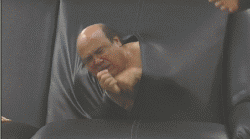
As for an avatar, just make sure it's under 95kb, and you should be fine. There are websites you can use to downsize a .gif image size to get it to fit, or use one of the many, many .gifs designed to be small which are perfect for use as an avatar. I hope this helps.
[IMG]http://i1193.photobucket.com/albums/aa350/marcus7878/DannyDevitoDisturbing_zps97298 16d.gif[/ IMG]
Now, without the break/space, you get this highly disturbing .gif of a naked Danny DeVto....Enjoy!
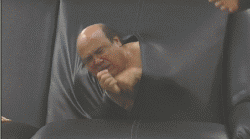
As for an avatar, just make sure it's under 95kb, and you should be fine. There are websites you can use to downsize a .gif image size to get it to fit, or use one of the many, many .gifs designed to be small which are perfect for use as an avatar. I hope this helps.

- Mokoa
- 03-25-2013, 12:24 AM
As for an avatar, just make sure it's under 95kb, and you should be fine. There are websites you can use to downsize a .gif image size to get it to fit, or use one of the many, many .gifs designed to be small which are perfect for use as an avatar. I hope this helps.Also, for each image in the GIF file the longest sides cannot exceed 150 pixels.Originally Posted by Marcus78