Touch-Ups
The last thread I did on photo-shopping concepts I showcased what could be accomplished by touching up an image of someone to "improve" the look of the individual. Below I show a side by side comparison of the news anchor Campbell Brown (a news anchor milf who I find to be pretty damn hot).

I found that picture of Campbell all random on the internetz and thought it would be a good candidate on touching up a picture for improvement. Some of the things that were performed included - green eyes instead of brown hazel ones, brighter teeth, smoothed skin, darker hair tone, brighter lip color, more color saturation to brighten up the feel of the image.
Tattoo Removal, Contrasts/Shadows, Facial Blurring
But my work hasn't ended there though. I've found other things that might be useful to providers and have gotten requests here and in the RW for the application of the software. Namely for removing or concealing things from images either for the sake of anonymity here on the board or in one case to remove a water mark from a graduation
picture sample to avoid having to pay for the real thing (WIN).


Here we have the retired pornstar Jenna Presley in a random selfie. One thing I've seen frequently in provider showcase photos is in their attempt to conceal their identity, crude methods are used to conceal the face or other distinguishing marks such as tattoos. It can be anything from randomly painting over the tattoo with black or some small image and for the face using a crude blur that leaves a hard distninctive edge. So I played around for 10 minutes and added a facial blur while mask cliping the edges of the blur to make them more faint. Then a couple moar minutes of using the skin around Jenna's arm tattoo to "naturally" remove the tattoo itself.
In the second image we take the same concept and play around with contrast and lighting of the image to make it more appealing (well for me at least). Once again remove the tattoo, then add contrast to the image by reducing the overall brightness,
increasing shadows, and desaturating the color to draw moar attention to Jenna.
Despite camera phones getting better and better every year, the pictures they take are still no match for what can be done with a DSLR. The better quality of the image, the better results you can get and thus an example below of what was done to a picture of claire dames.

Remove the tattoo and remove the website water mark in the lower corner (Like they were never there). It has its limitations though. In some subjects there's not enough free-skin around the tattoo to duplicate it on the body part convincingly or damn photographers water mark their shit too much to remove it.
Custom Wallpapers/Gradients
I like customizing my phone, computer, playstation, you name it, and so often times I'm making myself customized wallpaper for those devices. In this instance, I like to play the video game Bayonetta. In the game Bayonetta there are these challenge stages called Alfheims where you get bonus prizes for beating them. But if you lose, this really cool "failure" screen runs indicating you've lost and have to start over. I decided I liked the look the of that screen, and decided to replicate it.
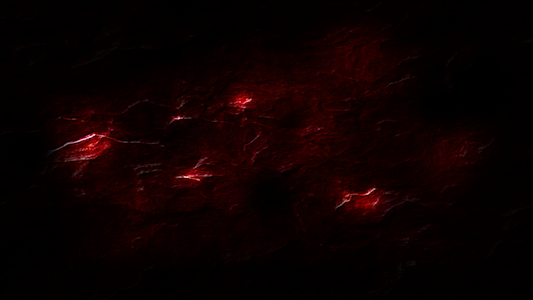
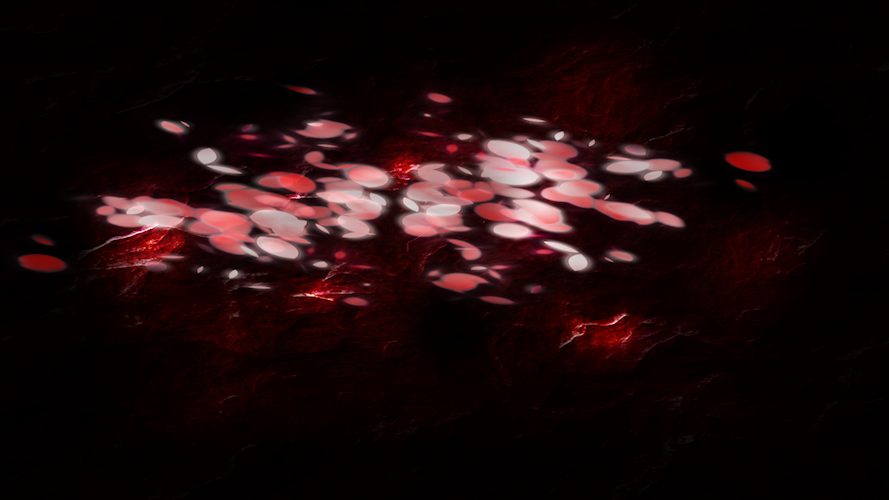
I thought the alfheim failure screen background looked like concrete, so I took a random picture of concrete on the internez and colored it red. After coloring it red, I darkened the image by adding a black gradient to give the picture an overall darker tone but kept certain parts of the now red concrete visible and highlighted. I noticed the concrete's veins now made the picture look like as if we were looking at flesh or something. To make the dark image more lively, some random splotches of white on a dodge layer on a few of the veins. In the alfheim failure screen in Bayonetta, pink rose petals drag across the side of the screen so I added a stock c4d rose petals, resized, dicked around with the opacity of a few layers and voila, a new wallpaper for my phone.
Moar results of me playing around with gradients and creating wallpapers, stuff previously posted on this board:

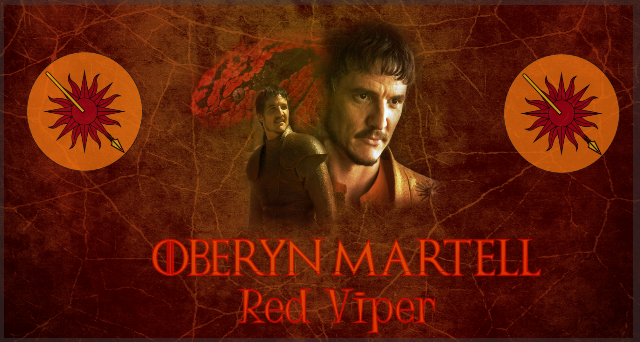
I like playing with gradients and love combining their usage with blurs to create a feeling of depth in images. I was dicking around with an idea to create some sort of concept inspired by the Twilight Realm in Legend of Zelda Twilight Princess.

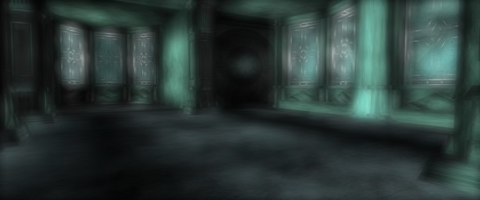


As can be seen in the progression of the images above. We start out with a picture once again found all randoms on the internetz. I was looking for an "elven castle" picture and came across the first picture. I decided to fill the entire picture with green to make the picture look more "dead" and twilight-ish. Then I blurred the entire image. Next I added a mask to the blurring of the image that I did using a fading gradient that ran white=left/black=right. Then, I added moar shadows and ended up with a spookier version of original image. After I was done, the pic reminded me of a stage in Darksiders 2 instead of Twilight Princess. But I ended up liking the result.
Signature/Tags
All this playing around with gradients, blurring, depth, c4d, mask clipping, burning/dodging culminates to something else that I also like to do nowadays - Signatures/Tags. Taking a person, setting them against the background and adding some weird glamour effect.




In the progression of the pics above we have Kasumi with her body partially cropped, c4d effects set against a background from a game that she's available in "Dead or Alive 5". I messed around with the arrangement of Kasumi, the c4d, and the background into the "flow" I thought the image was going in. In this case her hair is blowing toward the right, so I made the c4d flow toward the right. Then I blurred the background of the image and added a fading gradient so the part of the background that looks the most distant is more blurred than the closer end of the background. Added a coat of pink and duplicated kasumi herself and smudged and blurred her throughout the lower half of the image itself(which is why you see a purple effect around her). Some sparkle effect on the c4d and then finally burning/darkening of the her hair and the temple in the background and we have the completed work. Theres almost an argument to be made that we didn't have to darken/burn the parts of the image that were done so, but again for the sake of depth, we did so.
Following the same concepts another image that I put together with Trish/Gloria from Devil May Cry 4 as the subject. For a while I was sporting this on my signature but recently removed it to follow another theme. In this instance, trish/gloria, with a night club background in the background, purple hue to the overall image, boken bubble effects, blurred background, black gradient around the edges of the image, dodge highlights on her lips and wig. I called it my dreamy raver nurse.

As you can see theres all kinds of cool stuff you can do with teh photo-editing. You're only limited by your sense of imagination and knowledge of teh software.
I'm sure I"ll do another showcase when I come up with moar ideas worthy of mention.
In memory of my friend who left all of a sudden and without notice. Even when he had to be the voice of reason, he was still a fan of the lulz, trolling, memes, gheyming, and most of all my ninja.
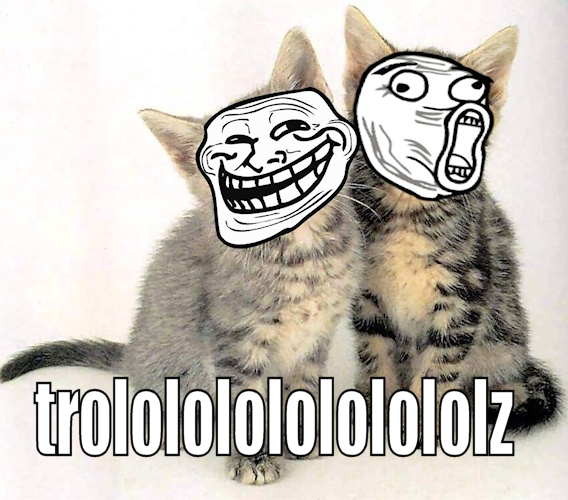
If you see this picture ninja, know that your lulz will be missed.....
all finished concepts here:
http://i966.photobucket.com/albums/a...psd064d81f.png
http://i966.photobucket.com/albums/a...ps3e4fbe71.png
http://i966.photobucket.com/albums/a...psb10b898d.png
http://i966.photobucket.com/albums/a...pscbcdd36c.png
http://i966.photobucket.com/albums/a...psf7a7fb88.png
http://i966.photobucket.com/albums/a...psad7150f0.png
http://i966.photobucket.com/albums/a...ps6c047f99.png
http://i966.photobucket.com/albums/a...psa5c699e9.png