Good evening,
So I recently drafted a review and placed a few pics of the provider in the review. Currently, the site is telling me I am at a max for uploading images. Is there any way I can delete the pics I have posted on the site to make more room, or increase the amount of data allowed?
Thanks
NC...
- NC-17
- 08-19-2015, 07:59 PM
- Guest072323
- 08-19-2015, 09:49 PM
Are you aware that "staff" doesn't monitor this particular forum?
Goes back to some kind of armored directive....
Anyways, the 1000k limit has been in effect ever since I've been here.
That's freaking archaic as far as I'm concerned... but I'm not staff... so it doesn't really matter what I thinck... just as long as when they ask for volunteers to "be" staff, that I remember to take a step backwards ... I'm good.
If you need Abitmor info on why this section gets the short shrift, ask around....
BTW.
I'm not staff.... but I did stay at The Gates one time.
Goes back to some kind of armored directive....
Anyways, the 1000k limit has been in effect ever since I've been here.
That's freaking archaic as far as I'm concerned... but I'm not staff... so it doesn't really matter what I thinck... just as long as when they ask for volunteers to "be" staff, that I remember to take a step backwards ... I'm good.
If you need Abitmor info on why this section gets the short shrift, ask around....
BTW.
I'm not staff.... but I did stay at The Gates one time.
- iggy
- 08-19-2015, 10:24 PM
Left side of main screen Click on " User CP "
scroll down to " Attachments " Click on it.
Al Photos you have posted will pop up.
Click on photos you want to delete .
Delete is option on bottom right side of list of photos, it will delete the ones you have selected.
really pretty simple.
Iggy
scroll down to " Attachments " Click on it.
Al Photos you have posted will pop up.
Click on photos you want to delete .
Delete is option on bottom right side of list of photos, it will delete the ones you have selected.
really pretty simple.
Iggy
- Guest072323
- 08-19-2015, 10:56 PM
Left side of main screen Click on " User CP "The only thing simpler would be to not limit the bandwidth of the attachments.
scroll down to " Attachments " Click on it.
Al Photos you have posted will pop up.
Click on photos you want to delete .
Delete is option on bottom right side of list of photos, it will delete the ones you have selected.
really pretty simple.
Iggy Originally Posted by iggy
Of course... if we were trying to do things simply... we wouldn't be reassigning reviews hundreds of kilometers away to Toronto... Do you know anything about THAT????
- NC-17
- 08-20-2015, 08:17 AM
Left side of main screen Click on " User CP "
scroll down to " Attachments " Click on it.
Al Photos you have posted will pop up.
Click on photos you want to delete .
Delete is option on bottom right side of list of photos, it will delete the ones you have selected.
really pretty simple.
Iggy Originally Posted by iggy
Thanks Iggy, I appreciate the info.
- elghund
- 08-20-2015, 05:04 PM
Left side of main screen Click on " User CP "
scroll down to " Attachments " Click on it.
Al Photos you have posted will pop up.
Click on photos you want to delete .
Delete is option on bottom right side of list of photos, it will delete the ones you have selected.
really pretty simple.
Iggy Originally Posted by iggy
Iggy for modtard......errrrr....fucktar d.......errr.....well......
How about Iggy for SOME kinda tard of some sort errrr other.....
elg........
- iggy
- 08-20-2015, 06:32 PM

iggy
- Chica Chaser
- 08-22-2015, 02:39 PM
The only thing simpler would be to not limit the bandwidth of the attachments.Whine, Whine; Bitch, Bitch.....
Of course... if we were trying to do things simply... we wouldn't be reassigning reviews hundreds of kilometers away to Toronto... Do you know anything about THAT???? Originally Posted by Paulwantsya
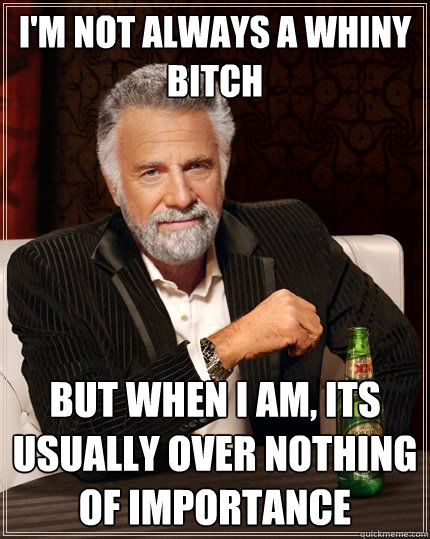
- Guest070916
- 08-22-2015, 02:54 PM
Of course... if we were trying to do things simply... we wouldn't be reassigning reviews hundreds of kilometers away to Toronto... Do you know anything about THAT???? Originally Posted by PaulwantsyaThey agree and are werking on it!!!
At least one of the 3 Amigo's, forget which one, stated that quite awhile back.....

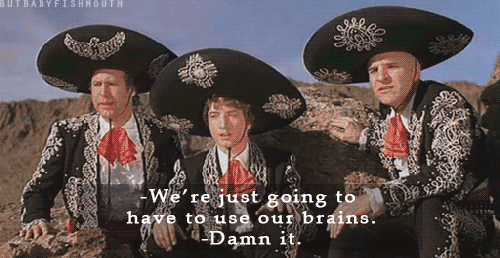
- Guest072323
- 08-22-2015, 09:11 PM
- offshoredrilling
- 08-23-2015, 06:22 AM
- Guest070916
- 08-23-2015, 10:49 AM

