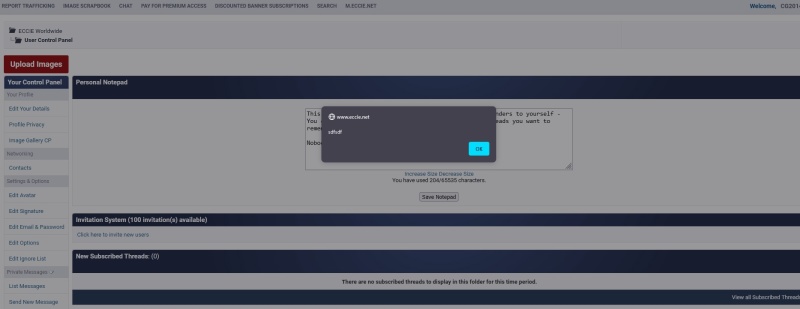Click on the ECCIE Dallas in my saved favorites.
Got this pop up with long instruction message allow notifications like this from ECCIE to take you to this tab, in almost 10 years here on ECCIE, I have never seen this pop up.
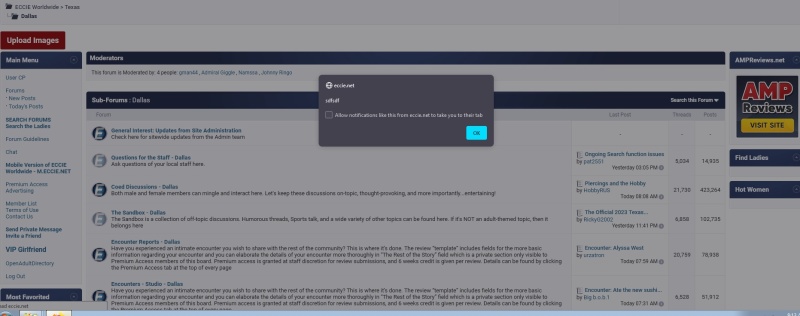
So I click OK to get rid of it.
Then I click on my USER CP to see if there is a Notification setting in Edit Options that can be turned on or off.
The pop up showed up again and again but this time without the long instruction message.
I click OK again to get rid of it.
I don't see any Notification setting in Edit Options by the way.